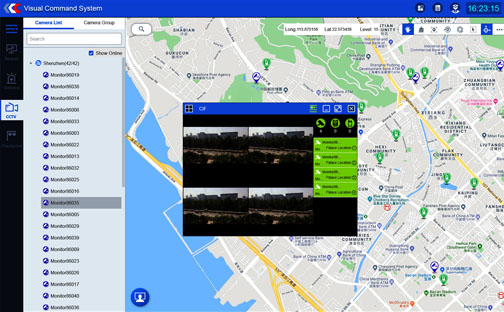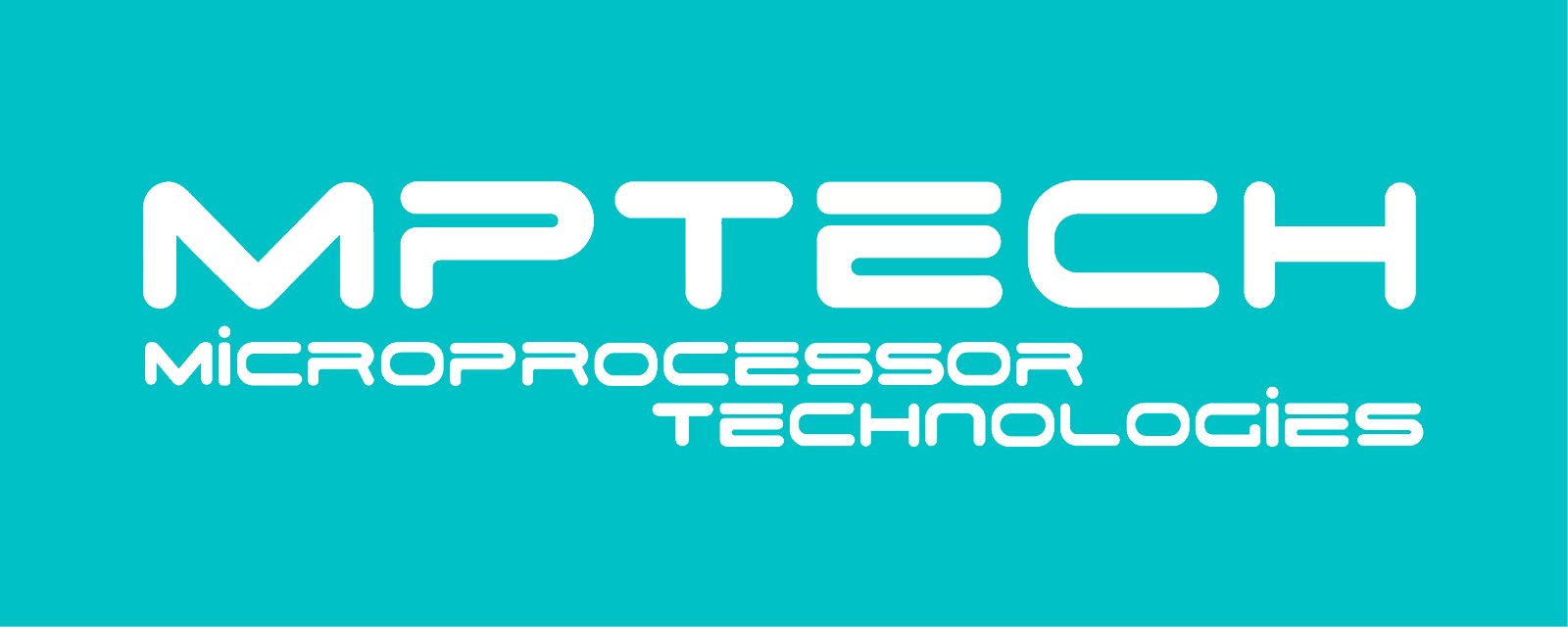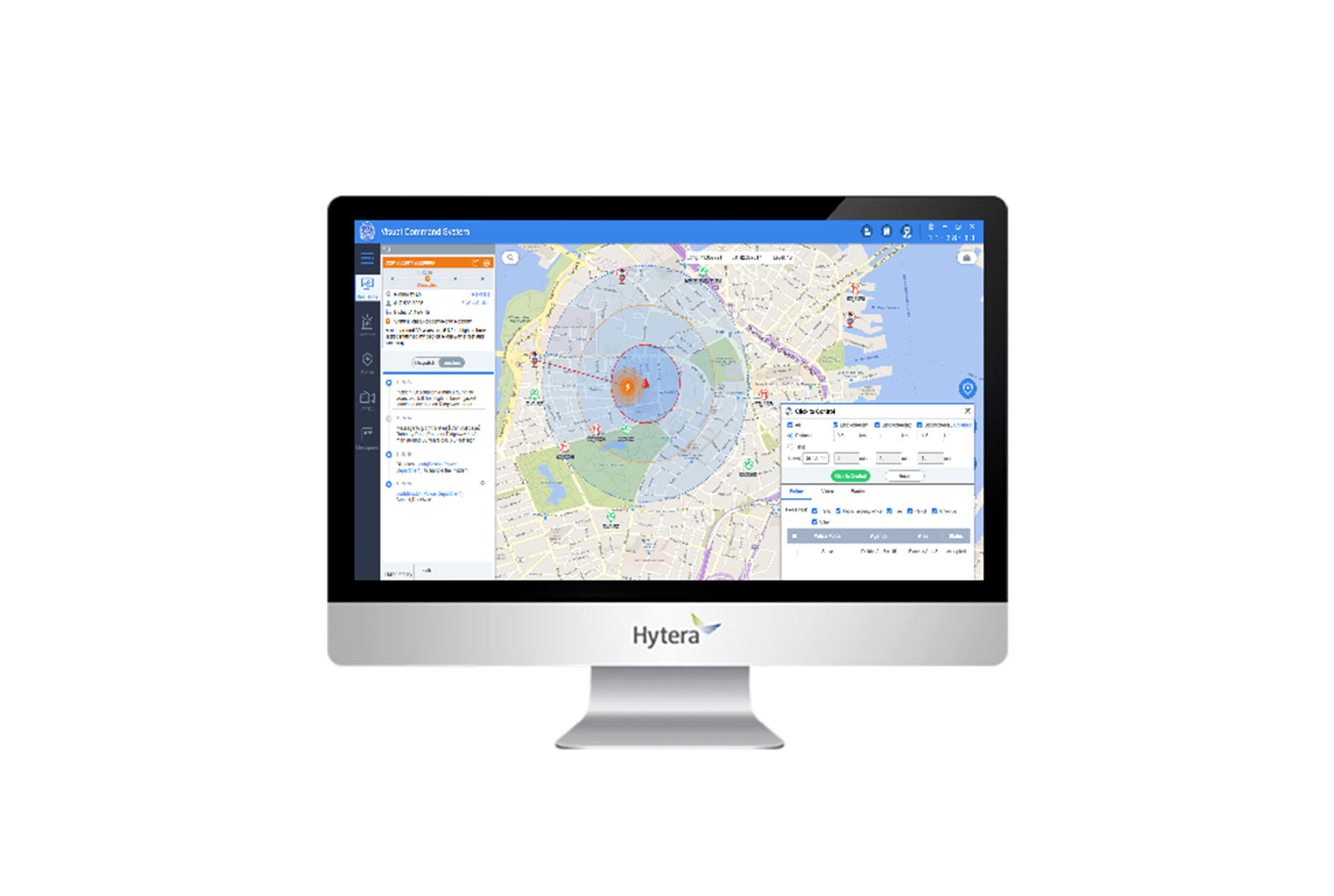Дополнительное описание
Highlights
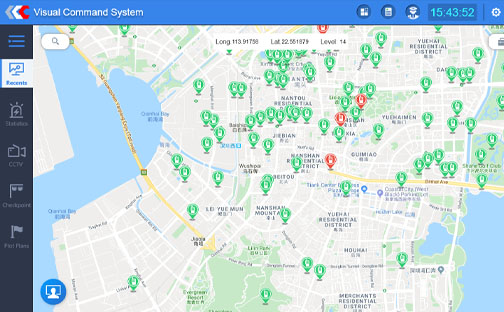
All Resources on One Map
- Police officers
- Incident locations
- Critical infrastructure such as campuses, churches and government buildings
- Radios and vehicles, such as DMR radios and police cars
- CCTV Cameras
- Checkpoints
Unified Multimedia Communication
- Make calls on public and private networks, narrowband and broadband networks, and call both landline and mobile terminals.
- Supports various PMR functions such as ambient listening, emergency call and broadcast call
- Launch universal services such as individual calls, group calls and video calls, as well as card-based messaging
- Supports cross-patch and multimedia conference
- Click cameras to play live video
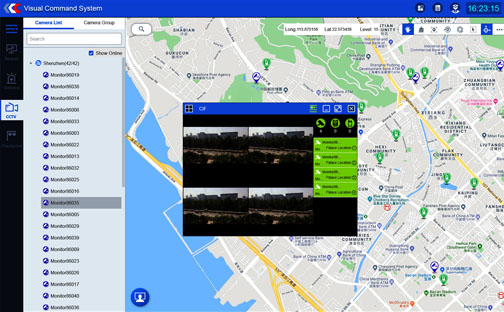
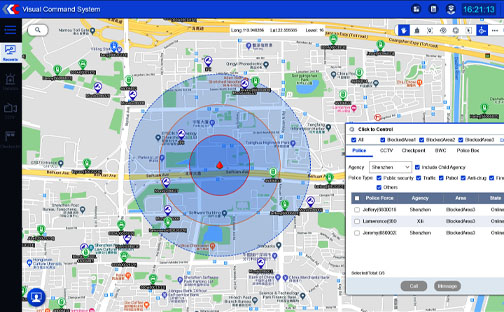
Auto Link for Convenient Call
With an incident automatically linked to a police group, directly call the group at one press of the palm PTT.
Encircle to Call and Play Video
Raw a shape by marquee tool on the map to include radio icons. A dynamic group including the radios is created. Directly call the group by one click. With camera icons included in the drawn shape, view the camera videos simultaneously in different video panes.
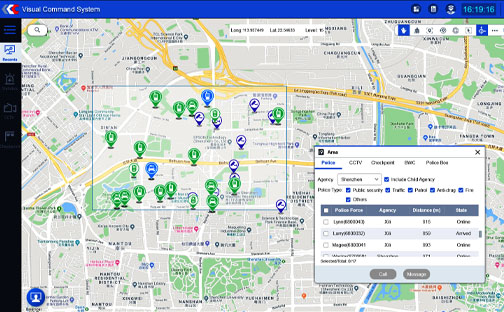
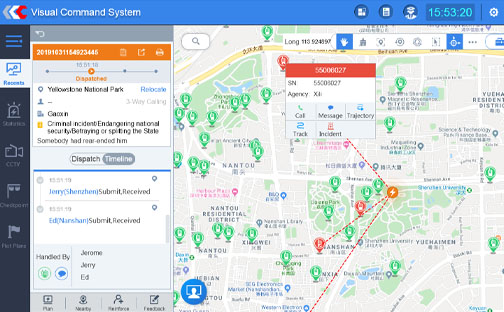
Traceable Incident Handling Process
- Find police officers in real time
- Record the entire process on a timeline, including completed actions, status changes, messages and voice calls
- Play voice recordings online
One-Click Dispatch
- Click on the target on the map, creating three concentric circles centered on it.
- Adjust the radius of three concentric circles
- View resources in concentric circles by resource type
- Distribute police officers into concentric circles using calls, messages and video surveillance